Creating videos¶
XamFlow makes it easy to create animated videos.
Snapshot Animations¶
Use the following task types to create an animation interactively:
XF.Interactive.CreateImageSnapshotAnimationXF.Interactive.CreateImageCompareSnapshotAnimationLucid.Video.RenderImageSnapshotAnimation
In the interactive UI, just add a few key frames with the different view settings. These are then interpolated automatically.
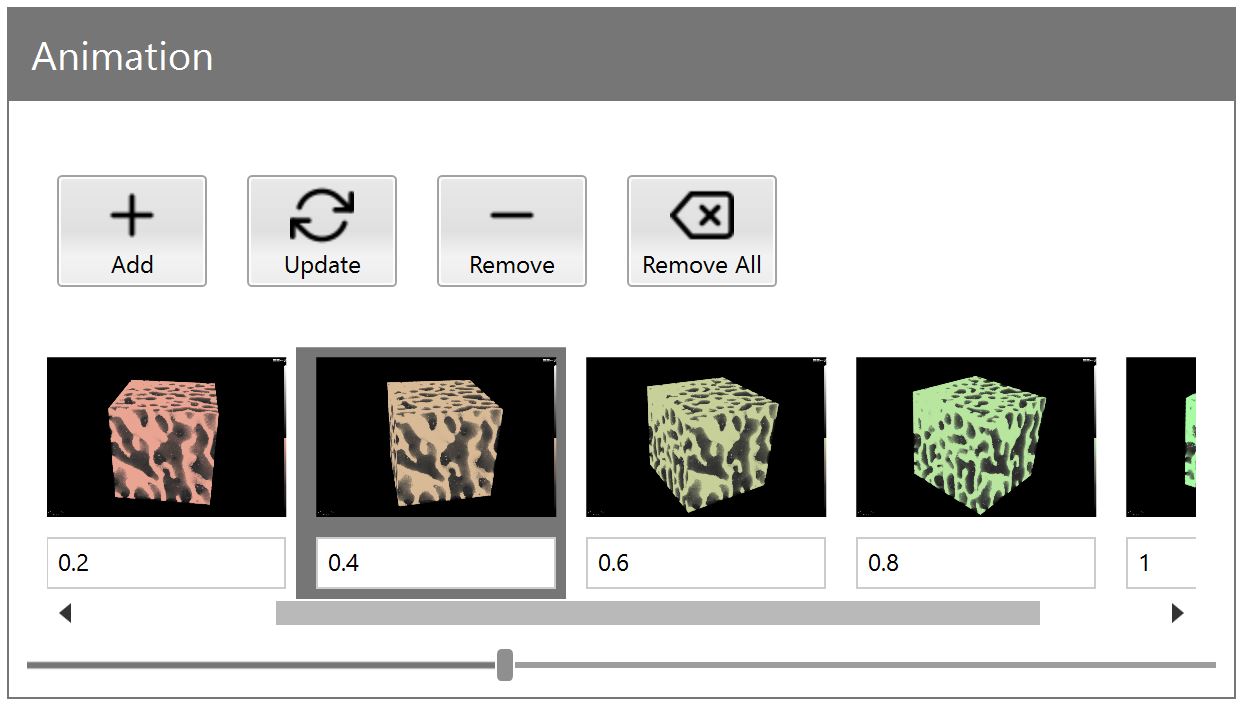
Add a few key frames to define an animation.¶
Video Post-Processing¶
Various task types are available to help post-processing a video:
Lucid.Video.AdjustSpeed: Speed up or slow down the video.Lucid.Video.Loop: Repeat the video or reverse it to make it loop nicely.Lucid.Video.CombineConcat: Concatenate a sequence of videos (one after the other) into one video.Lucid.Video.CombineMosaic: Create a grid-video showing a sequence of individual videos at once.Lucid.Video.OverlayText: Add some text as an overlay on top of the video.Lucid.Video.OverlayBitmap: Add a bitmap as an overlay on top of the video.
Large Mesh Animations¶
XamFlow has special support for very large (e.g. 80 GB) 3D triangle meshes.
Use the following task types to create animations of very large meshes:
Lucid.Core.CreateMeshLucid.Core.RenderMeshLucid.Video.RenderMeshRotation

